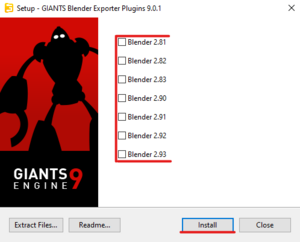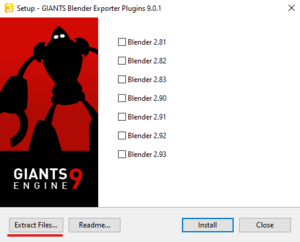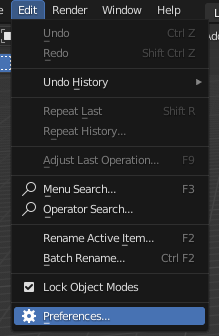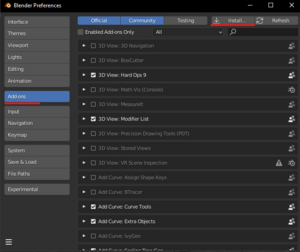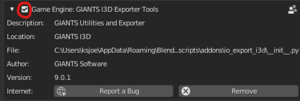Install Giants I3D Exporter: Difference between revisions
No edit summary |
No edit summary |
||
| (2 intermediate revisions by the same user not shown) | |||
| Line 1: | Line 1: | ||
{{Tutorial | |||
| Author = T-Bone | |||
| Difficulty = Beginner | |||
| Version = FS22 | |||
| Date = April 6, 2023 | |||
}} | |||
== How to install Giants I3D Exporter? == | == How to install Giants I3D Exporter? == | ||
=== Download === | === Download === | ||
| Line 24: | Line 31: | ||
<li style="display: inline-block; vertical-align: top;"> [[File:EnableI3dAddon.png|thumb|none|6. Enable GIANTS I3D Exporter Tools]] </li> | <li style="display: inline-block; vertical-align: top;"> [[File:EnableI3dAddon.png|thumb|none|6. Enable GIANTS I3D Exporter Tools]] </li> | ||
</ul></div> | </ul></div> | ||
[[Category:Blender_Tutorials]] | |||
Latest revision as of 13:26, 6 April 2023
| Tutorial Information | |
|---|---|
| Author | T-Bone |
| Difficulty | Beginner |
| Version | FS22 |
| Date | April 6, 2023 |
How to install Giants I3D Exporter?
Download
Go to gdn, sign in or make an account. Under the Exporter tab download "Blender Exporter Plugins v9.0.1"
Install
When you launch blender_i3d_export_9.0.x_win.exe you will see couple different options.
In the middle you will see all the installed blender versions (supported by the i3d exporter). If you are using a version listed there, check it and simply click install. If your preferred Blender version is not listed move down to: Manual installation
Manual installation
If your Blender version is not listed you need to do the installation manually.
- Click on "Extract Files..."
- Choose a location to save extracted files
- Launch blender and go to "Edit --> Preferences"
- Go to "Add-ons" tab and click on "Install"
- Find the io_export_i3d.zip and install it
- Enable GIANTS I3D Exporter Tools