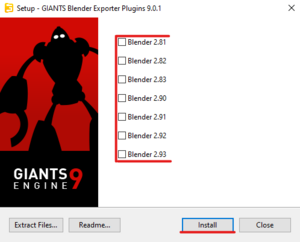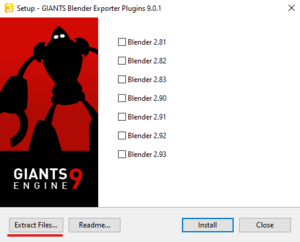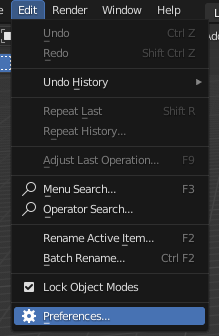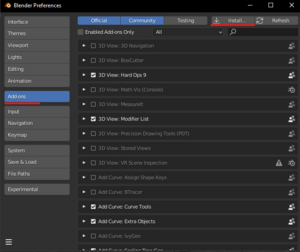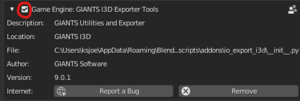Install Giants I3D Exporter: Difference between revisions
No edit summary |
No edit summary |
||
| Line 1: | Line 1: | ||
== How to install Giants I3D Exporter? == | == How to install Giants I3D Exporter? == | ||
=== Download === | === Download === | ||
Go to [https://gdn.giants-software.com/downloads.php gdn], sign in or make an account. Under the Exporter tab download "Blender Exporter Plugins v9.0.1" | Go to [https://gdn.giants-software.com/downloads.php gdn], sign in or make an account. Under the Exporter tab download "Blender Exporter Plugins v9.0.1" | ||
=== Install === | === Install === | ||
[[File:InstallSetup.png|thumb|right]] | [[File:InstallSetup.png|thumb|right]] | ||
| Line 13: | Line 11: | ||
<br clear=all> | <br clear=all> | ||
=== Manual installation === | === Manual installation === | ||
If your Blender version is not listed you need to do the installation | If your Blender version is not listed you need to do the installation manually. | ||
# Click on "Extract Files..." | # Click on "Extract Files..." | ||
# Choose a location to save extracted files | # Choose a location to save extracted files | ||
| Line 21: | Line 18: | ||
# Find the io_export_i3d.zip and install it | # Find the io_export_i3d.zip and install it | ||
# Enable GIANTS I3D Exporter Tools | # Enable GIANTS I3D Exporter Tools | ||
<div><ul> | <div><ul> | ||
<li style="display: inline-block; vertical-align: top;"> [[File:InstallSetupExtractFiles.png|thumb|none|1. Click on "Extract Files..."]] </li> | <li style="display: inline-block; vertical-align: top;"> [[File:InstallSetupExtractFiles.png|thumb|none|1. Click on "Extract Files..."]] </li> | ||
Revision as of 09:34, 3 April 2023
How to install Giants I3D Exporter?
Download
Go to gdn, sign in or make an account. Under the Exporter tab download "Blender Exporter Plugins v9.0.1"
Install
When you launch blender_i3d_export_9.0.x_win.exe you will see couple different options.
In the middle you will see all the installed blender versions (supported by the i3d exporter). If you are using a version listed there, check it and simply click install. If your preferred Blender version is not listed move down to: Manual installation
Manual installation
If your Blender version is not listed you need to do the installation manually.
- Click on "Extract Files..."
- Choose a location to save extracted files
- Launch blender and go to "Edit --> Preferences"
- Go to "Add-ons" tab and click on "Install"
- Find the io_export_i3d.zip and install it
- Enable GIANTS I3D Exporter Tools