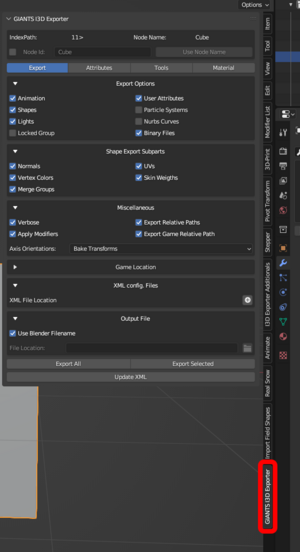Giants I3D Exporter Explained: Difference between revisions
No edit summary |
No edit summary |
||
| Line 4: | Line 4: | ||
=== Giants I3D Exporter location === | |||
Every now and then there is questions about where the I3D Exporter is located in the "Properties Panel" in the 3D viewport. If this side bar is hidden you can simply click on "n" and it will appear. | Every now and then there is questions about where the I3D Exporter is located in the "Properties Panel" in the 3D viewport. If this side bar is hidden you can simply click on "n" and it will appear. | ||
Revision as of 16:14, 2 April 2023
Explanation of what everything in Giants I3D Exporter does
Giants I3D Exporter location
Every now and then there is questions about where the I3D Exporter is located in the "Properties Panel" in the 3D viewport. If this side bar is hidden you can simply click on "n" and it will appear.